LATEST RELEASE: BetaMatch version 3.4.0 - Get it here!

You must have a valid license in order to be able to load you own 1-port data. If you wish to obtain a license please contact MNW Scan.
If you have a Demo version (without any license file) you can still load the `Demo data` examples, see section `Loading Demo-data` below.
BetaMatch will recognize 1- and 2-port Touchstone files. By default the open file dialog will list both 1- and 2-port files (*.s1p & *.s2p). You can change the filter to show only 1- or 2-port files, text files (*.txt) or all files (*.*).
The Load 1-port data dialog can be opened from:
This command will only load 1-port data. If a file that contains 2-port data was chosen the user will be prompted to select either S11 or S22.
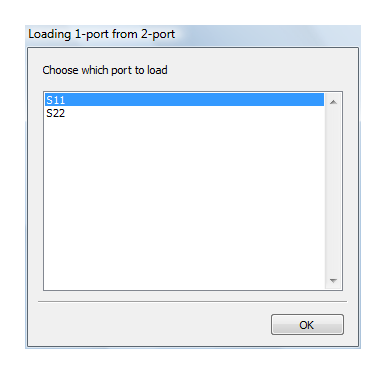
It varies between different Network Analyzers (VNA:s) how they save Touchstone files. This is especially important when it comes to the electrical delay. Some older models don’t include electrical delay in the file at all. Some models include electrical delay if the Smith Chart is displayed when the save command is issued but does not include electrical delay if a scalar figure such as Log Mag is displayed when the save command is started.
Generally a port extension will be saved but an ‘electrical delay’ may or may not be saved depending on the VNA.
If you are not sure about your VNA, you can test by saving a file (with the electrical delay set to a non-zero value) from the VNA and loading it into BetaMatch. If the file is saved with the delay the curves should be the same (you can set a marker on the VNA and in BetaMatch and read the values to confirm this). If the curves are not the same, most likely the electrical delay is not saved. Try adding the electrical delay in BetaMatch and check if the curves match.
Note
It is very important that the correct electrical delay is used. If the electrical delay is incorrect all the matching networks that are calculated will be invalid.
Demo-data is one-port data that comes with BetaMatch. These files can be loaded for evaluation of the software and can also be used for some special purposes as well.
The Demodata files can be loaded from the help menu: “Help –> Load demo data ... ”. If you are running the ‘Demo’ version of BetaMatch (i.e. without any license) the Load demo data dialog can also be opened by left-clicking on the antenna in the Network plot.
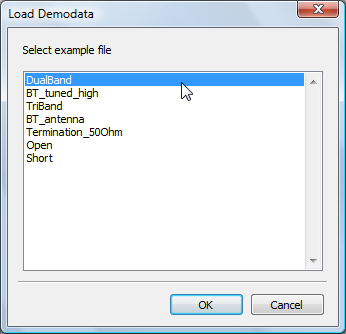
Some of these files can be used for special purposes. For example: The Termination_50ohm can be used to design / inspect small filters. The Open and Short can be used to examine shunt and series components respectively.