LATEST RELEASE: BetaMatch version 3.4.0 - Get it here!

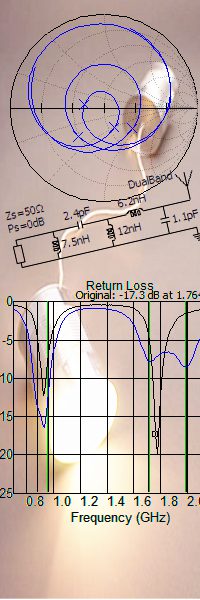 Tolerance Analyzer: Estimate how component tolerances influence the final matching network. More...
Tolerance Analyzer: Estimate how component tolerances influence the final matching network. More...
Two-way integration with CST Microwave Studio: You can launch BetaMatch with the active project from CST MWS and DS. More...
Export data to CST: Matching networks that are designed in BetaMatch can, together with the load, be exported to CST Design Studio in various formats. More...
CST Result Template: Automatically calculate optimized matching networks after any of CST’s solver, optimizer or parameter sweep runs. Simultaneously optimize the antenna structure and the matching network. More...
Partial Network Plots: View trace data from any position inside the matching network. More...
Connect to Network Analyzer: An add-on module that lets the user connect and sample data from VNA (Agilent ENA and Rohde & Schwarz ZVA, ZVB and ZVL models). More...
Save active trace: Save data with matching as 1-port Touchstone file. More...
Save network: Save the current network as a 2-port Touchstone file for import in antenna simulation software. More...
Export data to table: Create text files with frequency vs. |S11| VSWR, Accepted Power, Intrinsic Bandwidth and other conversions. More...
New plots: Intrinsic Bandwidth and Bandwidth Potential. More...
Marker tables: Read data values at all marker frequencies at a glance. The marker tables are available in all plots, can be turned on or off and be repositioned. More...
Batch Export Data: A tool that lets the user create text files with frequency vs data from a folder with Touchstone files. See here
“Real” components: Often ideal components are not accurate enough, therefore inductors and capacitors are based on S-parameter data measured and published by the manufacturers. Currently >40 component series are supported.
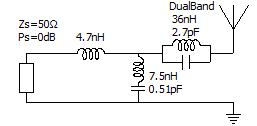 The automatic optimizer finds the best matching network for any cascaded net of 2-5 components.
The automatic optimizer finds the best matching network for any cascaded net of 2-5 components.
Multiband optimization for up to five separate frequency bands at the same time.
A Simple 3-step optimization: Load antenna data ⇒ Select frequency bands ⇒ Click on selected topology to optimize ⇒ Done!
Fast: 2-4 component optimization in typically less than 1 second and 5 components normally completes in 10-40 seconds.
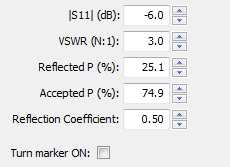 Easy to use: BetaMatch is written by an antenna designer for antenna designers.
Easy to use: BetaMatch is written by an antenna designer for antenna designers.
Graphic circuit interface: Click to change any component directly in the circuit diagram for quick and easy manual matching.
Plots of |S11|, Smith Chart, VSWR and Accepted Power. All plots can be copied, printed and saved.
LC-circuits: Any components can be replaced with an series or parallel resonant circuit (see picture to the top left for an example). See LC-circuits for more details.
Flexible UI where all plots and tables can be moved, resized, floated or hidden.
Layouts created by the user can be saved, retrieved and set to be automatically loaded at program start-up. Read more in the User Interface section.
Optimization for two component L-nets is now added.
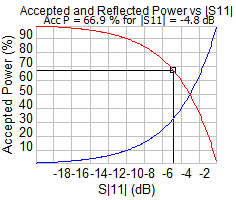 Different component series can now be used for different positions in the network. This gives the possibility to optimize for network where the different components are of different sizes. How to select is described in Select Component Series.
Different component series can now be used for different positions in the network. This gives the possibility to optimize for network where the different components are of different sizes. How to select is described in Select Component Series.
Tools - a set of interactive graphic tools for handy conversion and data look-up. See figure to the left for an example of the conversion |S11| between accepted- and rejected power. Read more in the Tools section. Note that the tools are always enabled so they can be used in the demo version without any license file.
Some More Advanced Features: